Consider This…
Remote Access
By Jimmy Hammond
This spring
I relocated my accounting and business consulting practice from
my home office to 214-B Eastern Avenue in Annapolis. The new office
is great, the Eastport location is a real plus, and the move was
uneventful. However, the move from a home-office environment to
a real open-for- business space did create some logistical challenges.
I am sure that many of you who work outside the office routinely,
or meet clients outside the office from time to time, have been
confronted with a similar problem of forgetting a computer file
you need for a meeting or to work at home. In some cases, the
program is only resident on the office server making it impossible
to work or complete a project from home.
Many businesses and educational institutions recognized this problem
and have made the office computer system more accessible to workers
or staff with a variety of remote access solutions. A system currently
in vogue is Citrix at www.citrix.com.
The Citrix program allows the remote user to operate most, if
not all, server- based programs from any remote location with
the same ease, relatively speaking, as sitting at your office
desk. If you can get on the Internet, you can work—sad but
true. For educational institutions there are additional advantages
associated with this connection method.

Online instruction can keep pace with the software development,
since a single copy with multiple licenses can be accessed by
students and faculty. Citrix provides a great solution, although
the cost is more than most small offices are willing to bear.
In March 2004, Citrix absorbed GoToMyPC, a smaller competitor.
GoToMyPC was charging $19.95 per month for the basic package prior
to the merger. Perhaps a lower entry cost is in the offing.
There is another tier of companies which provides remote access
and file transfer capabilities but no browser-based control feature.
Two more notable leaders in this group offer a one-price-no-monthly-fee
program: pcAnywhere v11.0 from Symantec at $199 and LapLink Everywhere
v1.5 at $80 were rated 8.0 and 6.8 respectively by www.cnet.com,
which is quite respectable. These two programs are the current
offerings from two older companies, if you exclude the Windows
XP professional edition which has most, if not all, features built
in to the operating system. Alas, the Windows XP home edition
does not have this option.
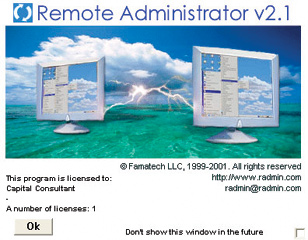
The last tier of products, and the one I was excited to find,
is Radmin at www.radmin.com.
This program, when installed as a viewer on one machine and the
server on the other machine, will allow you to remotely take control
of the server machine.
You can select one of five control options. The first mode of
operations is “Full Control,” which means that once
the two machines are linked you will see the desktop of the remote
computer in full or reduced scale with appropriate color selection
and size at your discretion. Your keyboard and mouse serve as
input devices to both machines.
The “View” option lets you browse the remote machine
without making changes or editing files.
The “Telenet Server” mode provides access to remote
computers (except on Win9x/ME).
The “File Transfer” mode, when connected, allows files
to be transferred in either direction.
“Remote Shutdown” is the final mode and, as you might
suspect, this mode allows you to close the remote machine and
also to reboot.
Radmin allows you to work through your firewall with 128- bit
encryption and password and is equipped with multi-language capacity.
Free email support is available to registered users.
No doubt you might be skeptical about such claims from the entry
level tier. I read several testimonials on their web site at www.radmin.com/radmin/testimonials.php
which helped me make my decision. One of note was from Matthew
Scheele at Harley-Davidson Motor Company. Scheele says, “Here
at Harley-Davidson Motor Company, we have purchased a corporate
license for 5,849 PCs and 522 servers. So I think that it is the
best solution for remote PC control. We have tried products such
as pcAnywhere, and it didn’t meet our qualifications. Now,
most PC troubleshooting problems can be solved right from our
help desks rather than having our staff constantly running all
over the factories from PC to PC. It also works for accessing
kiosks and remote PCs that are used for special purposes, such
as Visual Factory Displays.”
Other testimonials were equally flattering. Craig Cantrell, a
computer consultant, said he had tested several other remote access
programs not mentioned here and concluded that you should not
make any purchase decision without testing Radmin first. He also
stated that he did not know Radmin existed until he found it on
a web search. I echo Craig’s comments as well.
If you didn’t read ahead, you must be terribly curious about
the price. Would you believe that downloading it for free, you
can use it for 30 days and register it for $35? Remember, one
copy serves two physical machines, a server and a viewer. I spent
another $20 to get a CD and small operating manual.
Little did I know when I set out to solve my remote access problem
that it would be the least expensive and most rewarding part of
the move from my home office. Give it a try. I know you will be
equally pleased and surprised.
If you have comments or suggestions, or have an idea for a future
computer or business topic, e-mail me at jimmy@insideannapolis.com.
or jimmy@capitalconsultant.net.
Back
|

